Install Windows XP di Compaq CQ40 mungkin sudah banyak yang memosting tentang itu, bahkan Drivernya pun sudah melimpah di Internet tapi kenapa ya Compaq HP CQ40 varian 538TU punyaku masih bisu? Padahal aku lihat di Device Manager, si Supir sudah direkrut alias Drivernya udah kedetect tapi kok masih ga keluar suaranya :(( Anehnya lagi, hampir semua driver Audio yang aku download dari Internet ga ada yang cocok. *Lha katanya dah kedetect kok masih nyari driver lagi???
Sebenarnya begini ceritanya!!!
Waktu menginstall Windows XP SP1 coz SP3 SATA Support ga mau jalan, ternyata banyak driver yang masih Undetect. Sempat bingung juga karena driver USB Portnya juga belum kedetect padahal harusnya PnP alias Plug and Play tapi ternyata malah ga kedetect. Akhirnya muter otak sampai muter-muter di Dunia Maya nyari Driver USB Compaq CQ40 538 TU ternyata memang ga ada Driver USB *ya iyalah....Oon banget kamu Den....moso Driver USB kok nyari-nyari.
Walhasil setelah bertapa dipuncak gunung dan menyepi didalam kamar akhirnya memutuskan untuk upgrade Service Pack namun tidak langsung dari SP 1 ke SP 3 tapi step by step upgrade dulu ke SP 2 jadi biar upgradenya ga corrupt :D. Dan Alhamdulillah setelah upgrade ke SP 3 sekarang USB dan semua Drivernya autodetect hanya 1 Driver yang belum yaitu SM BUS Controller. Nah masih bingung nih SM BUS Controller itu apa maksudnya ya? Can U Help Me?
Nah padahal setelah install SP 3 itu seperti yang dah dijelasin diatas, semua drivernya dah kedetect termasuk suaranya, tapi kok masih bisu ya???
Ada kah yang bisa memberi driver Compaq CQ40 vairan 538TU for XP yang lengkap ga??? kalo perlu bayar gpp buat koleksi dirumah biar kalo ada temen yang butuh isa membantu :D
Bila Ada Kesulitan atau ada pertanyaan terhadap Materi dari Kuliah Gratis silahkan Hubungi saya, Add ID YM saya radenmas_surya . Semoga dapat membantu Artikelnya Ya!


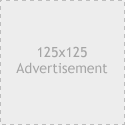










23 komentar
pinjem laptop e mas ;))
Posted on 16 Januari 2010 pukul 17.56
wew.. maaf nih gak bisa bantu.. :( gw juga sering dapet masalah gini juga kok.. driver yg gak ada.. mas udah coba nyari di web compaq gak?? sapa tau ada.
Posted on 16 Januari 2010 pukul 21.06
coba ntar tak tanyain...kawan sob....
Posted on 17 Januari 2010 pukul 11.42
Kalau nggak salah itu driver Card reader... udah lama ga otak-atik notebook, jadi lupa deh driver2nya...
Posted on 17 Januari 2010 pukul 23.10
@ Eros: Tadinya mau tak kasihin mas Eros tapi lihat Webnya isinya Review lagi berarti Bisnis udah jalan lagi n ga jadi dech :p
@ Cerita Inspirasi: udah sob......di webnya lebih parah lagi, selain muter2, ribet juga ternyata ga nemu :(
@ Fajar: Makasih mas
@ Alhejawi: SM BUS dah OK mas, semua driver dah kedetect tapi lom keluar suaranya......masih bisu
Posted on 18 Januari 2010 pukul 08.49
Utk driver audio windows XP : http://www.indowebster.com/driver_audio_Compaq_CQ40116TU.html
utk driver2 lain windows xp buat Compaq :
http://forums11.itrc.hp.com/service/forums/bizsupport/questionanswer.do?admit=109447626+1227099583527+28353475&threadId=1288972
Posted on 31 Januari 2010 pukul 11.35
downgrade bios dulu jadi F.11...
coz gw downgrade BIOS nya dulu...
tapi hati2...
klo salah bisa mati total laptopnya...
atau coba buka
http://awalsholeh.blogspot.com/2009/06/masalah-pada-sound-compaq-cq-40-2.html
blog nya ada cara install yg lain...
caranya sama koq buat cq40-538TU...
Posted on 6 April 2010 pukul 20.53
masalah kita hmpir sma,tapi ak pke cara:copy "Devcon dan audiopath"taruh di startup trus pas dihidupin, masuk ke explorer-localdisk-star menu-program-startup-klik 2x audiopath-muncul seperti DOS-tnggu sampai selesai.Nah itu ja saran saya semoga bermanfaat...
Posted on 24 Juni 2010 pukul 15.29
Compaq emang agak susah :D
Posted on 5 Juli 2010 pukul 21.55
Udah beres mas?
Posted on 5 Juli 2010 pukul 22.02
saya punya Compaq V3639AU yang dijual dengan isi Windows Vista. karena gak suka Vista, saya ganti pake Windows XP. pertama kali saya install pakai Windows XP Black dan semua driver langsung terinstall, pokoknya maknyus lah langsung pake. tapi lama-lama kok banyak error, apalagi pada saat pakai Sony Ericsson PC Suite, begitu hape saya dicabut eh langsung restart. akhirnya ganti pake Windows XP SP2, dan disitulah problem muncul, soundcardnya gak bisa bunyi. sudah diinstall pakai driver apapun tapi selalu saja gagal.
setelah oprak-oprek sana sini dan membandingkan antara logfile DXDiag pada saat Win XP Black dan Win XP SP2 ternyata di SP2 ada yang kurang yaitu Microsoft Universal Audio Architecture (UAA). jadi saya download dulu di webnya microsoft (67 MB) tapi hanya kepake 700 kB saja, sisanya adalah bahasa lain (bete gak tuh hehe). setelah Microsoft UAA terinstall, langsung pula soundcard saya kedetek dan minta driver. alhamdulillah soundcardnya jadi bisa bunyi.
Posted on 6 Juli 2010 pukul 17.43
Wah gak pernah update lagi ni blognya ya mas ?
Salam Garuk Garuk Online !
Posted on 16 Agustus 2012 pukul 00.21
I love your blog.. very nice colors & theme. Did you create
this website yourself or did you hire someone to
do it for you? Plz answer back as I'm looking to design my own blog and would like to find out where u got this from. thanks a lot
My web site :: homeincomekit.org
Posted on 24 Mei 2013 pukul 04.54
I was recommended this web site by my cousin.
I'm not sure whether this post is written by him as nobody else know such detailed about my problem. You're incredible!
Thanks!
my homepage ... tips to get your ex back
Posted on 25 Mei 2013 pukul 02.26
What's up, this weekend is nice for me, for the reason that this moment i am reading this wonderful informative piece of writing here at my residence.
Take a look at my weblog how to make a guy fall in love with you
Posted on 5 Juni 2013 pukul 01.09
Greetings! I know this is kinda off topic however , I'd figured I'd ask.
Would you be interested in trading links or maybe guest writing a blog post
or vice-versa? My site covers a lot of the same subjects as yours and
I think we could greatly benefit from each other. If you are interested feel free to send me an email.
I look forward to hearing from you! Wonderful blog by the way!
My website :: www.raytab.com
Posted on 7 Juni 2013 pukul 02.36
Just wish to say your article is as astonishing. The clearness to your post is just cool and i can assume you are an expert
in this subject. Fine along with your permission let me to snatch your feed
to keep up to date with impending post. Thanks 1,000,000 and please continue the
gratifying work.
Look at my weblog ... how to make a guy fall in love with you
Posted on 9 Juni 2013 pukul 17.35
If you are going for best contents like me, just go
to see this website daily for the reason that it presents quality contents, thanks
Also visit my homepage ... airbnb coupon code
Posted on 9 Juni 2013 pukul 19.09
I couldn't refrain from commenting. Well written!
Feel free to visit my website ... mmaoutfront.com
Posted on 10 Juni 2013 pukul 10.18
Hi there, You have done a fantastic job. I
will certainly digg it and personally recommend to my friends.
I'm confident they will be benefited from this site.
Feel free to surf to my webpage; jp.xinyongtuan.com
Posted on 10 Juni 2013 pukul 10.19
constantly i used to read smaller articles or reviews that
also clear their motive, and that is also happening with
this piece of writing which I am reading here.
my webpage: how to get a guy to kiss you
Posted on 10 Juni 2013 pukul 11.27
Hey are using Wordpress for your site platform? I'm new to the blog world but I'm
trying to get started and set up my own. Do you require any coding knowledge to make your own blog?
Any help would be greatly appreciated!
Here is my weblog: how to get a boy to like you
Posted on 10 Juni 2013 pukul 13.00
Wow, incredible weblog format! How lengthy have you ever
been blogging for? you make running a blog look easy.
The entire glance of your website is excellent, let
alone the content material!
Also visit my web-site - airbnb travel
Posted on 10 Juni 2013 pukul 13.53
Form Komentar
Tinggalkan Komentar sebagai Wujud Apreasiasi Anda!
Dilarang NYAMPAH disini!
Maafkan Jika Kuliah Gratis tidak membalas Komentar!