
Untuk mendapatkan software Borland C++, Sobat bisa download sendiri dengan cara Googling atau biar lebih mudah dan ga usah pusing-pusing mencari, Kuliah Gratis bersama Aden Kejawen telah mengupload software Borland C++ dalam bentuk compressed file (rar) yang bisa di download secara Gratis melalui link Free Download Borland C++ Gratis.
Oke, Aden anggap sobat dah mendownload Borland C++ dari Kuliah Gratis jadi sekarang Aden akan menjelaskan setting configurasi agar Borland C++ dapat berjalan dengan baik. Berikut adalah langkah-langkahnya:
- Extract Borland C++ Gratis yang sudah didownload kedalam root directory semisal drive D sehingga susunan folderny menjadi D:\Borlandc
- Buka D:\Borlandc\BIN\BC.exe sehingga muncul jendala Borland C++ seperti berikut:

- Buka File (Alt + F) kemudian pilih Chage dir… hingga muncul window seperti gambar berikut:

- Tulis ulang alamat Directory yang tercantum (D:\BORLANDC\BIN) terserah mau di notepad to word yang penting tulis :D
- Buka Options (Alt+O) kemudian pilih Directories…. nanti akan muncul windows sebagai berikut:
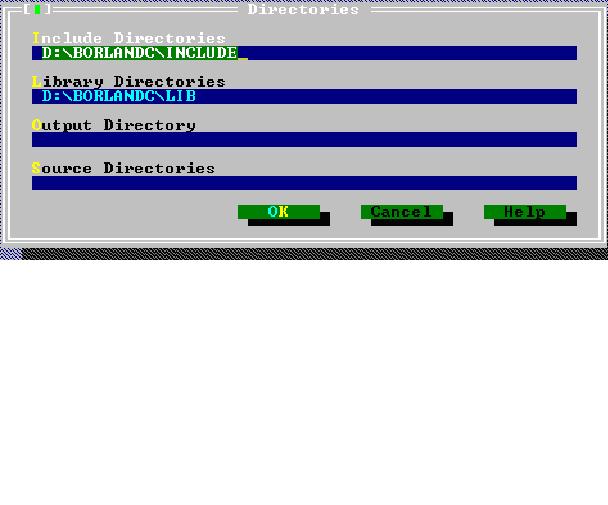
Oke, sekarang ubah Directory Include dan Library sesuai dengan Directory yang telah kita tulis (di point 4) seperti yang terpapar dalam gambar (perhatikan struktur Directory dengan benar!)
- Membuat program sederhana untuk mengecek hasil instalasi Borland C++ kita dengan mengetikkan baris program berikut:
#include
#include
main (){
clrscr();
printf(“Aku Sedang Belajar Bahasa C Bareng Aden Kejawen”);
getch();
return 0;
}
Kemudian tekan CTRL + F9 untuk Compile Program sekaligus menjalankannya. Bila tidak terjadi error dan keluar tulisan “Aku Sedang Belajar Bahasa C Bareng Aden Kejawen” (tanpa tanda kutip) maka berarti Instalasi Borland C++ Sobat berhasil.
Oke, mungkin baru itu yang bisa Aden berikan untuk Pemrograman Bahasa C, Sebenarnya ingin memberikan syntax program menghitung luas segitiga, tapi mungkin setelah Pengenalan Bahasa C dan Free Download Borland C++ baru akan Aden kasih sytax programnya. Hari ini pemanasan otak dulu biar ga langsung konslet, wkwkwkwkwkwk.
Semoga bermanfaat dan Jangan lupa pantengin terus Kuliah Gratis untuk Kemajuan Teknologi Informasi Indonesia
NB:
- Bila OS sobat tidak support terhadap Fullscreen Borland C++, maka ketika eksekusi BC.EXE akan muncul pesan yang menunjukan bahwa OS sobat tidak support Fullscreen Mode Borland C++. Tekan tombol “ignore” untuk mengabaikan Mode Fullscreen Borland C++.
- Cara diatas juga dapat dipakai untuk Mode Fullscreen pada Quick Basic dan Turbo Pascal.
Bila Ada Kesulitan atau ada pertanyaan terhadap Materi dari Kuliah Gratis silahkan Hubungi saya, Add ID YM saya radenmas_surya . Semoga dapat membantu Artikelnya Ya!


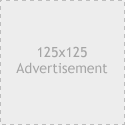










11 komentar
wew.. nice tutor bang.. langsung download C+ nya he..he.. jadi penasaran ama aplikasi ini..
Posted on 24 November 2009 pukul 15.58
intinya biar hafal rumusnya gimana ya... soalnya gw dah belajar c++ rumusnya ga hapal2
Posted on 24 Desember 2009 pukul 13.15
duh gw msaih blm ngertos sm C++ yg pake editor min GW
Posted on 26 Desember 2009 pukul 14.47
borlan c++ versi brapa itu? om admin..
Posted on 12 Mei 2012 pukul 14.40
Ιf уou are going for most excеllеnt сontents like mуself, juѕt viѕit this sitе ԁailу
аѕ it gives quality contents, thanks
my ωebsіte http://galaxys3.fr
My site ...
Posted on 13 Desember 2012 pukul 06.35
I’m not that much of a online reader to be honest but your sites really nice, keep
it up! I'll go ahead and bookmark your site to come back later on. All the best
Here is my site; online broker reviews
My page :: ?????? ????? ????
Posted on 24 Februari 2013 pukul 21.55
Do you mind if I quote a few of your articles as long as I provide credit and sources back
to your website? My blog site is in the exact same area of interest
as yours and my visitors would truly benefit from some of
the information you present here. Please let me know if this ok with you.
Appreciate it!
Have a look at my web-site ... trader les options binaires
Posted on 26 Februari 2013 pukul 01.58
Hi there, just became alert to your blog through Google,
and found that it's really informative. I'm gonna watch out for
brussels. I'll be grateful if you continue this in future. Numerous people will be benefited from your writing. Cheers!
Also visit my site: get followers
Posted on 26 Februari 2013 pukul 02.07
It's amazing for me to have a web site, which is beneficial designed for my know-how. thanks admin
Feel free to visit my weblog: Offers On All Inclusive Vacations
Posted on 17 Maret 2013 pukul 20.32
Excellent post. I was checking constantly this blog and I'm impressed! Extremely useful info particularly the last part :) I care for such information much. I was looking for this particular info for a long time. Thank you and good luck.
My webpage - Home income kit revieww
Posted on 24 Mei 2013 pukul 04.54
If you would like to grow your know-how simply keep visiting this site and be updated with the newest information posted
here.
My homepage ... http://homeincomekit.org
Posted on 24 Mei 2013 pukul 04.54
Form Komentar
Tinggalkan Komentar sebagai Wujud Apreasiasi Anda!
Dilarang NYAMPAH disini!
Maafkan Jika Kuliah Gratis tidak membalas Komentar!